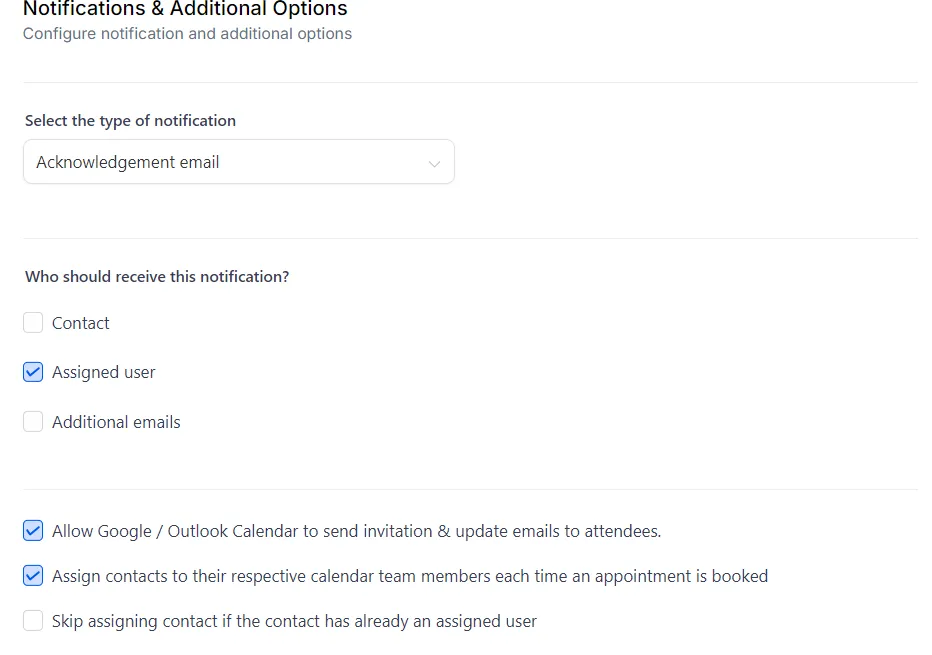Calendar User Setup
This should be done for each user that is assigned to a calendar in Settings > Calendars
Access the individual's user settings from the users' login - Settings> My Profile
Calendar Settings
Scroll down the page until you get to Calendar Settings and click on the + Add New Button
Connect your calendar of choice - this is the calendar that has the user's availability and will sync your appointments.
This is also where you will connect the Zoom account that will create a meeting link.
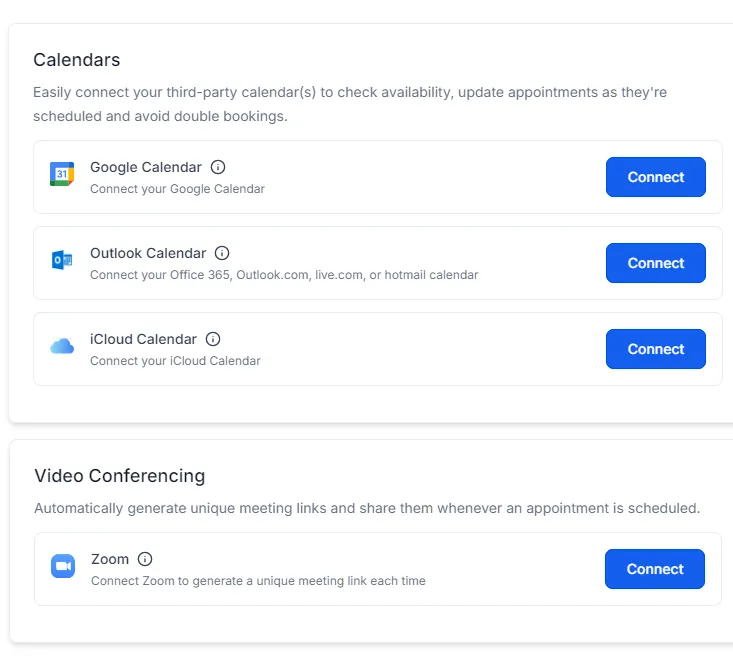
User Availability
Set your meeting Location - Connect your Zoom and then ensure that it's correctly selected in the drop down. This will create a dynamic link for each meeting
You can add a Custom Link for a fixed meeting link or other
Set the days and times that this user will be available across all calendars configured in the app.
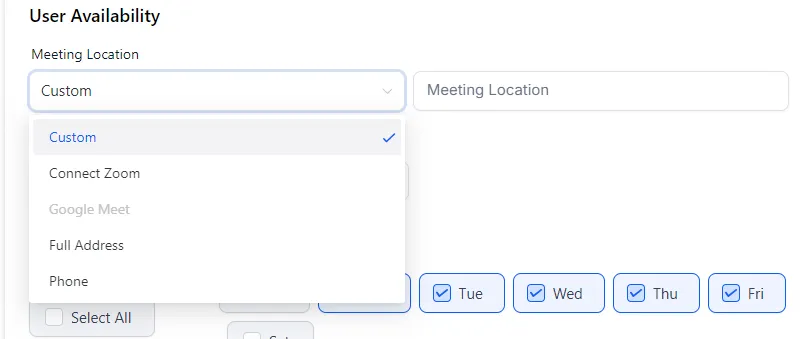
Notifications & Additional Options
The Pre-call email sequence will handle the outbound email to your contact, and your synced your Gmail/Outlook will handle your internal notifications.
We recommend the settings below