Account Settings & Billing
Account Setup
Business Profile
Update your profile settings at any time by heading over to left-hand side navigation bar:
Settings >
Business Profile >
From here, you can update the Company Logo, Friendly Business Name (as it appears to your customers) and other company details.
My Profile
Update your profile settings at any time by heading over to left-hand side navigation bar:
Settings >
My Profile >
From here, you can update your Profile Image, Name (as it appears to your customers) and other personal details.
Password Management
Update Password
A user can change their password at any time by logging into their account and heading over to left-hand side navigation bar:
Settings >
My Profile >
Change Password
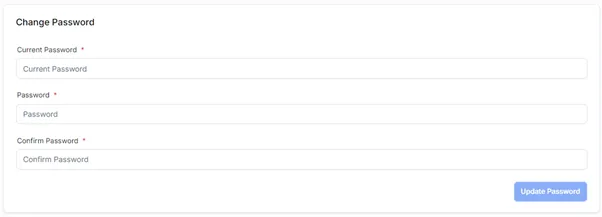
Reset Password
Recover an account by selecting ‘Forgot Password’ on the initial login screen. A recovery email will be sent to the entered email address, prompting them to reset their password.
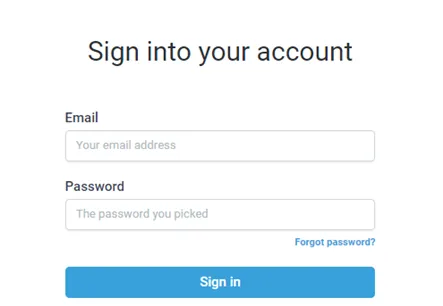
You can send a password reset for another user by logging in to your own account and heading over to left-hand side navigation bar:
Settings >
My Staff >
Select the User’s Edit Icon (pencil) >
Choose ‘Forgot Password’
A recovery email will be sent to the chosen user, prompting them to reset their password.
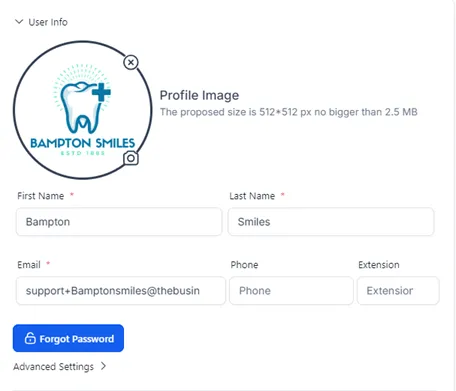
User Management
Add Users
To add a user(s) to your app, use the ‘Support Form’ found on the left-hand side navigation bar.
Choose option: ‘Add Additional User(s) to My App’.
You can request up to 4 users at a time. Simply enter their details and they will receive a sign up email.
You will receive a confirmation email once this has been completed.
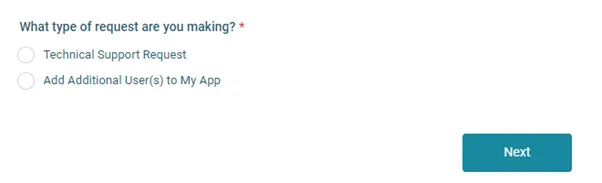
Remove a User
To remove a user(s) from your app, please contact [email protected]
Technical Support
If you are experiencing any technical issues with your app, please contact our technical support team using the ‘Support Form’ found on the left-hand side navigation bar.
Choose the option ‘Technical Support Request’.
Simply enter details of the issue and our team will get this resolved!
You will receive a confirmation email once this has been completed.
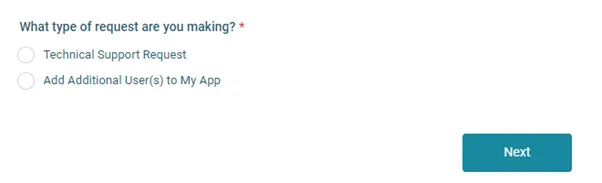
Additional Charges
Some features may incur additional fees. This includes:
Phone Number
Sending SMS Messages
Sending WhatsApp Messages
Making Phone Calls
Billing
Update Payment Method
To update your payment method, head over to left-hand side navigation bar:
Settings >
Company Billing >
Payment Methods
Update your card details from here.
Taking Payments
Setup Stripe
If you are wanting to take payments / deposits through your app, you will need a Stripe account.
Once setup, to connect your Stripe account, head over to left-hand side navigation bar:
Settings >
Integrations >
Find ‘Stripe’ >
Follow the on-screen prompts to connect your account.